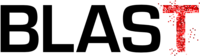TextFieldTestFrame
Wed, 2010-12-29 14:37 — Matthias.Hauswirth
package ch.usi.inf.sape.gui.test.app; import java.awt.BorderLayout; import java.awt.event.ActionEvent; import java.awt.event.ActionListener; import java.awt.event.KeyAdapter; import java.awt.event.KeyEvent; import java.awt.event.MouseAdapter; import java.awt.event.MouseEvent; import javax.swing.JTextField; import javax.swing.JFrame; /** * Test GUI capture and replay tools for their ability to handle operations on a text field. * * See our AST'10 paper "Automating Performance Testing of Interactive Java Applications". * * Copyright (c) 2010 - Sape Research Group, University of Lugano */ public final class TextFieldTestFrame extends JFrame { public TextFieldTestFrame() { super("TextFieldTestFrame"); setDefaultCloseOperation(DISPOSE_ON_CLOSE); final JTextField tf = new JTextField(); add(tf, BorderLayout.CENTER); tf.addActionListener(new ActionListener() { public void actionPerformed(final ActionEvent ev) { System.out.println("You submitted: "+tf.getText()); } }); tf.addMouseListener(new MouseAdapter() { public void mouseReleased(final MouseEvent ev) { if (tf.getSelectedText()!=null) { System.out.println("You selected: "+tf.getSelectedText()); } } }); tf.addKeyListener(new KeyAdapter() { public void keyTyped(final KeyEvent ev) { System.out.println("You typed: "+ev.getKeyChar()); } }); setSize(300, 300); setVisible(true); } public static void main(final String[] args) { new TextFieldTestFrame(); } }
- Login to post comments