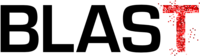Artifacts for the Comparative Evaluation of GUI Capture & Replay Tools
If you want to evaluate a GUI capture & replay tool you may want to use the following artifacts:
- Our suite of twelve real-world Java GUI applications - As applications evolve over time and possibly change their interface and functionality, the recorded Pounder scripts may not work on another version of the chosen set of test applications.
- BenchmarksInputs.zip - Input files for all real-world GUI applications
- PounderScriptsWithPounder.zip - Pounder with recorded event sequences for real-world GUI applications
- LiLa_2.2.zip - LiLa with already prepared cache files for each test application to allow lowest perturbation (LiLa is our Listener Latency Profiler)
- LaunchingScripts.zip - launching scripts for each test application, which will run Pounder with corresponding recorded session and the application input using LiLa
Unzip all downloaded files into the same root directory. Default root directory in the scripts is "SapeTestSuite". Edit the scripts to change the folder name. Depending on test applications you want to run, edit a corresponding launching script and enable (un-comment) one of the Pounder tests you want to replay. The root folder of each application should be a direct child of the SapeTestSuite folder.