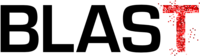ggplot2 Quick Reference: geom_abline
A geom that draws a line defined by slope and y-axis intercept.
Default statistic: stat_abline
Default position adjustment: position_identity
Parameters
For geom_abline, whether or not one uses the default statistic (stat_abline) or the "do nothing" statistic (stat_identity), the available parameters and their meanings stay the same.
- slope - (required) slope of the line (the "a" in "y=ax+b")
- intercept - (required) intercept with the y axis of the line (the "b" in "y=ax+b")
- size - (default: 0.5) width of the line
- linetype - (default: 1=solid) the type of the line
- colour - (default: "black") the color of the line
- alpha - (default: 1=opaque) the transparency of the line
Example
This example is slightly unrealistic, because the plot just contains an abline layer, without any other layers. Usually, geom_abline() is used to add a line to data shown in other layers (e.g. with geom_point()). Because there are no x or y aesthetics in this plot, ggplot2 cannot automatically produce useful x and y scales, and we have to explicitly define the scales to specify their limits (scale_x_continuous(... limits=c(0,10)) and scale_y_continuous(... limits=c(0,30))). We use different line types for the three different lines. The linetype of each line is determined by the line's slope. Given that the linetype parameter expects a discrete variable, we convert the continuous data$s into a discrete factor (with factor(s)). Because ggplot2 would use "factor(s)" as the default name of the legend, we use scale_linetype(name="s") to set the legend's title to the more intuitive "s".
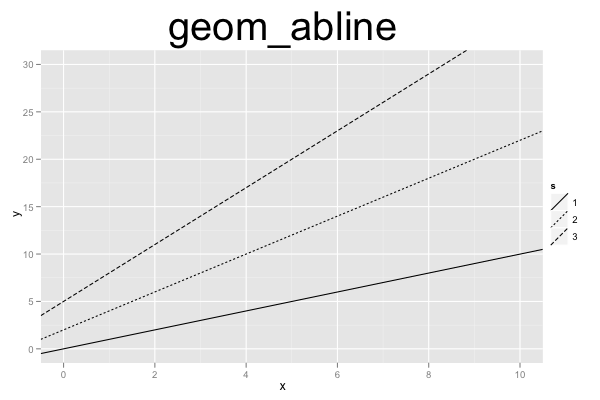
d=data.frame(s=c(1,2,3), ic=c(0,2,5)) ggplot() + scale_x_continuous(name="x", limits=c(0,10)) + scale_y_continuous(name="y", limits=c(0,30)) + scale_linetype(name="s") + geom_abline(data=d, mapping=aes(slope=s, intercept=ic, linetype=factor(s))) + opts(title="geom_abline", plot.title=theme_text(size=40, vjust=1.5))